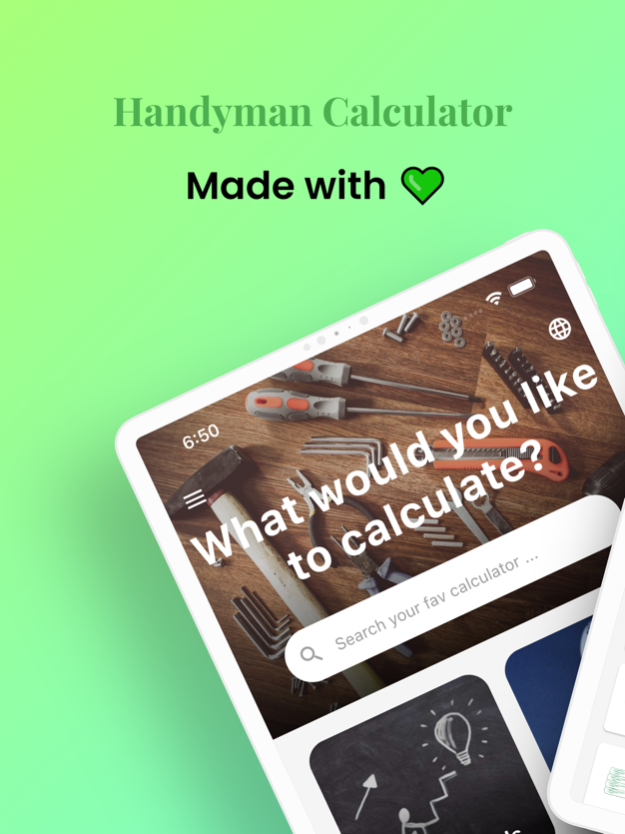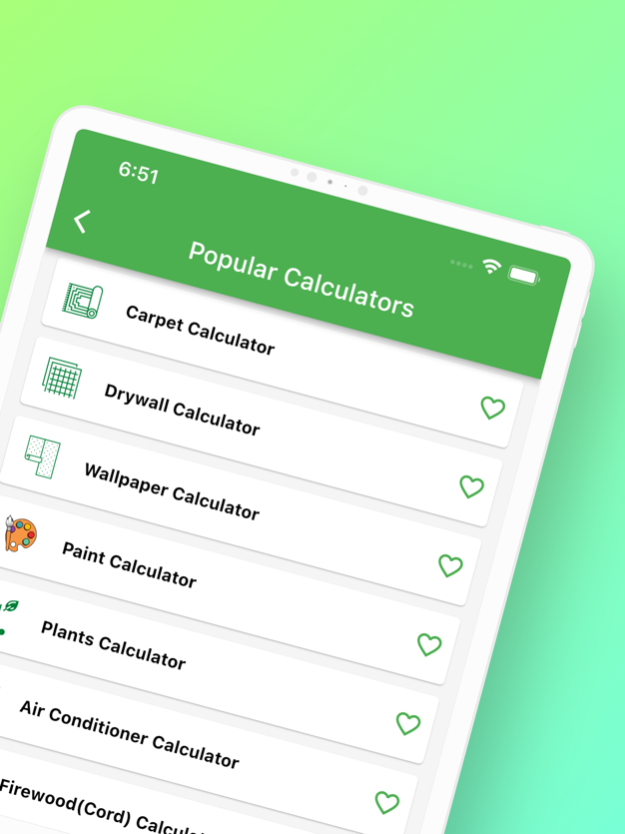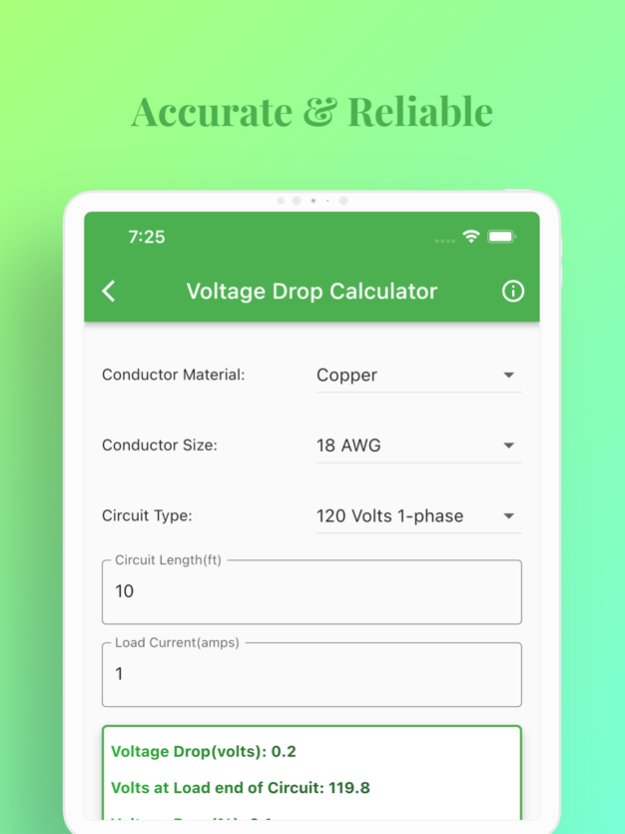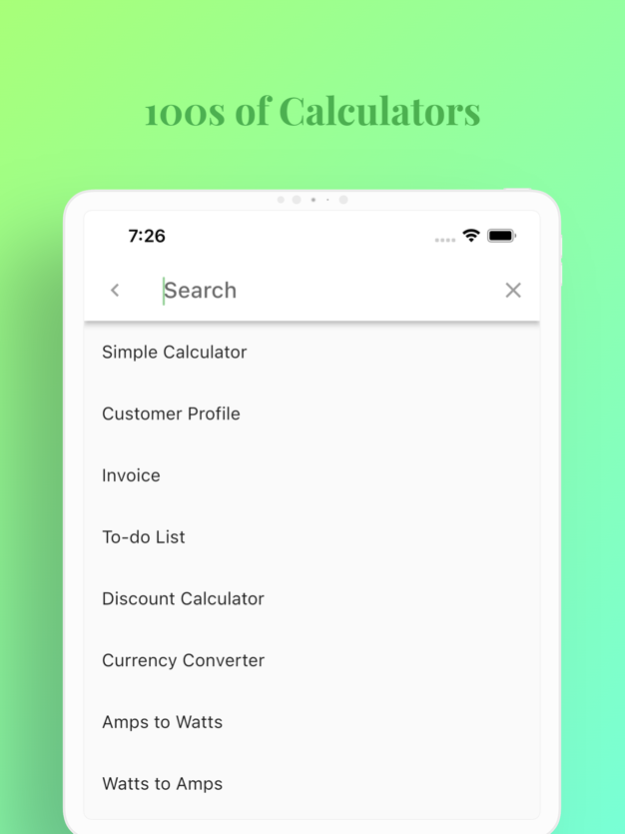Handyman Calculator 1.1.0
Continue to app
Free Version
Publisher Description
⊙ The most advanced and reliable construction calculator app.
⊙ Handyman calculator is an all-in-one calculator app.
Handyman calculator app for iPhone. Handyman calculator is a free app for construction calculators. You can use it to estimate the construction costs and to calculate the materials for your house.
The Handyman construction calculator supports all units including feet, inches, yards, centimetres, and meters. Therefore, the same construction calculator app can be used in Germany, the USA, Spain, or India.
This construction calculator app is equally useful to DIY enthusiasts and professionals such as civil engineers and mechanical engineers. It is all in one carpenter calculator. There is a calculator for everything.
Handyman calculator is divided into different categories for your convenience.
Popular Calculators: Favorite calculators among users
- Wallpaper calculator
- Paint calculator
- Brick calculator
- Drywall calculator
- Rise run calculator
- House building calculator
- Carpenter calculator
- Plywood calculator
- Plants calculator
- Air Conditioner
- Firewood calculator
- Rainwater calculator
- Grout calculator
- Rebar calculator
- Pool calculator
- Deck Baluster calculator
- Wood fence calculator
Concrete Calculators: Calculates how much concrete you need. It includes the following concrete calculators.
- Concrete slab calculator
- Concrete bag calculator
- Concrete yard calculator
- Concrete block
- Concrete curb and gutter
- Concrete mortar
- Concrete hole, column or round footings
- Concrete steps and stairs
- Concrete weight calculator
Unit Converter: A collection of conversion tools.
- Currency converter
- Amps to Watts
- Watts to Amps
- KM to Miles
- Miles to KM
- Lumens to Watts
- Temperature conversion
- Length Units.
Roof Calculators: Calculate the roof size.
- Roof pitch angle chart
- Roof rafter length: Given pitch and rise
- Roof rafter length: Given pitch and run
- Roof rafter length: Given rise and run
Mileage Calculators:
- MPG calculator
- Miles per gallon calculator
- KM to miles calculator
Voltage Calculators: Calculate voltage and current.
- Voltage divider calculate
- Voltage drop calculator
- Voltage (12V & 24V) drop calculator
LED Resistor Calculators: know what size resistor to use?
- LED resistor Parallel calculator
- LED resistor Series calculator
Milling Machine Calculators:
- Feed rate and chip load
- Horsepower Torque and RPM
- Surface feet per minute and RPM
We appreciate you choosing our application. We welcome suggestions and feedback. To report bugs or make suggestions, feel free to contact us.
May 19, 2023
Version 1.1.0
*** We have improved and updated our construction calculator.
*** Handyman calculator is now available in Arabic, German, English, French, and Spanish.
About Handyman Calculator
Handyman Calculator is a free app for iOS published in the System Maintenance list of apps, part of System Utilities.
The company that develops Handyman Calculator is Waheed Akhtar. The latest version released by its developer is 1.1.0.
To install Handyman Calculator on your iOS device, just click the green Continue To App button above to start the installation process. The app is listed on our website since 2023-05-19 and was downloaded 1 times. We have already checked if the download link is safe, however for your own protection we recommend that you scan the downloaded app with your antivirus. Your antivirus may detect the Handyman Calculator as malware if the download link is broken.
How to install Handyman Calculator on your iOS device:
- Click on the Continue To App button on our website. This will redirect you to the App Store.
- Once the Handyman Calculator is shown in the iTunes listing of your iOS device, you can start its download and installation. Tap on the GET button to the right of the app to start downloading it.
- If you are not logged-in the iOS appstore app, you'll be prompted for your your Apple ID and/or password.
- After Handyman Calculator is downloaded, you'll see an INSTALL button to the right. Tap on it to start the actual installation of the iOS app.
- Once installation is finished you can tap on the OPEN button to start it. Its icon will also be added to your device home screen.